WhatsApp groups are a convenient way to stay connected with friends, family, colleagues, and communities. However, as the group grows, you may need to add new participants to keep the conversations lively and engaging. In this guide, we’ll walk you through the step-by-step process of adding participants to your WhatsApp group.
Understanding WhatsApp Groups
Before we delve into the specifics of adding participants, let’s first understand the basics of WhatsApp groups. A WhatsApp group is a chat where multiple people can communicate, share media, and engage in discussions. Groups can be created for various purposes, such as social gatherings, work teams, study groups, or interest-based communities.
WhatsApp groups have administrators who have the authority to manage group settings, including adding or removing participants, changing group settings, and moderating discussions. If you’re an admin, you have the privilege to control who joins the group and ensure that it remains a productive and enjoyable space for all members.
Adding Participants to a WhatsApp Group
Now, let’s get into the nitty-gritty of adding participants to your WhatsApp group. Follow these simple steps:
Step 1: Open the WhatsApp application on your smartphone.
Step 2: Navigate to the WhatsApp group where you want to add participants.
Step 3: Tap on the group name at the top of the chat screen to access the group info.
Step 4: In the group info screen, tap on the “Add participant” option.
Step 5: You’ll be presented with a list of your contacts. Select the contact you want to add to the group.
Step 6: Once you’ve selected the contact, tap on the “Add” button to add them to the group.
Step 7: The selected contact will receive a notification inviting them to join the group. Once they accept the invitation, they’ll be added as a participant.
It’s important to note that only admins have the authority to add participants to a WhatsApp group. If you’re not an admin, you won’t see the “Add participant” option in the group info screen.
Tips for Managing WhatsApp Groups
Managing a WhatsApp group link effectively requires some tact and diplomacy. Here are a few tips to help you maintain a positive and engaging environment:
Set clear rules: Establishing guidelines for group behavior can help prevent misunderstandings and conflicts. Clearly communicate the rules to all members and enforce them consistently.
Respect privacy: Avoid adding people to the group without their consent, especially if it’s a private or sensitive discussion. Always ask for permission before adding someone new.
Be mindful of notifications: Large groups can generate a lot of notifications, which can be overwhelming for some members. Consider muting the group or setting specific notification preferences to avoid unnecessary distractions.
Encourage participation: Keep the conversations lively by asking questions, sharing interesting content, and encouraging members to participate. A vibrant group is more likely to retain its members and foster a sense of community.
Conclusion
Adding participants to a WhatsApp group is a straightforward process that can be done in just a few simple steps. Whether you’re organizing a family reunion, coordinating a project with colleagues, or connecting with like-minded individuals, WhatsApp groups provide a convenient platform for communication and collaboration. By following the tips outlined in this guide, you can effectively manage your WhatsApp group and create a positive and engaging experience for all members.