A stranger obtaining your WhatsApp number can be unsettling. Possible scenarios include sharing it inadvertently, data breaches, or someone adding you via your phone number. Investigate recent interactions and privacy settings to prevent further unauthorized access and ensure your online safety and privacy.
Introduction to Unexpected WhatsApp Contacts
WhatsApp can raise concerns about privacy and security. These contacts might have obtained your number through various means, such as data leaks, mutual friends, or phone number associations. Understanding how they gained access is crucial for safeguarding your privacy. Take proactive steps to review your privacy settings, limit data sharing, and vet new contacts. By staying vigilant, you can maintain control over your WhatsApp contacts and protect your digital identity.

Reviewing Your Privacy Settings on WhatsApp
Regularly reviewing your WhatsApp privacy settings is essential for safeguarding your digital privacy. By periodically checking and adjusting your privacy configurations, you can control who can view your profile information, see your last seen status, and contact you. This proactive approach helps ensure that you’re comfortable with the level of access others have to your WhatsApp account. Stay informed about privacy updates and make adjustments as needed to maintain your desired level of online security and privacy.
Assessing Recent Activity on WhatsApp
Monitoring recent activity on WhatsApp provides insight into your account’s security and privacy. Review your chat history, calls, and status updates to ensure they align with your interactions. Check for any unexpected messages, calls, or contacts, which could indicate unauthorized access. If you notice suspicious activity, take immediate action, such as changing your password and enabling two-factor authentication. Regularly assessing your WhatsApp activity helps maintain control over your account and enhances your online security.
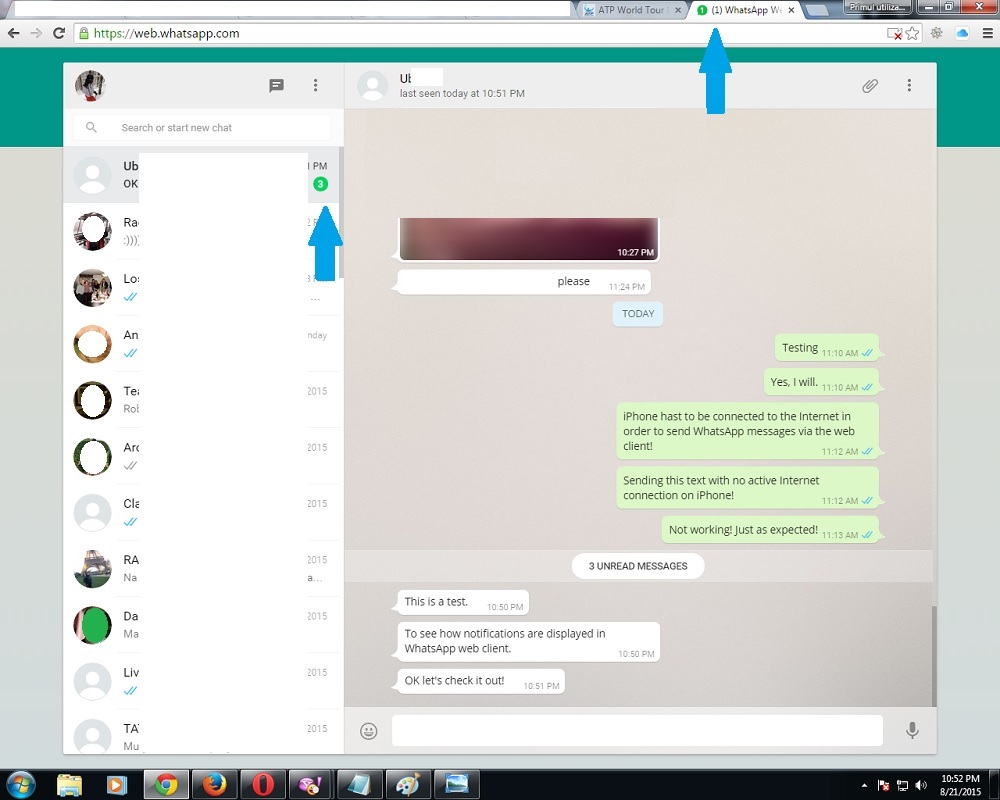
Checking for Unrecognized Contacts
Regularly checking for unrecognized contacts in your WhatsApp can help identify potential security breaches. Review your contact list and recent chats to ensure familiarity with all correspondents. If you encounter unknown contacts or messages, investigate promptly to prevent unauthorized access or privacy violations. Take proactive measures such as blocking or reporting suspicious contacts and adjusting privacy settings as needed.
Potential Sources of Contact Information Leakage
Contact information leakage on WhatsApp can stem from various sources. These may include unintentional sharing of phone numbers in group chats or public forums, data breaches on third-party platforms, or unauthorized access by malicious actors. Additionally, phone number associations through mutual contacts or online directories can lead to contact information exposure. Understanding these potential sources enables proactive measures to mitigate risks, such as limiting data sharing, adjusting privacy settings, and staying informed about security best practices.
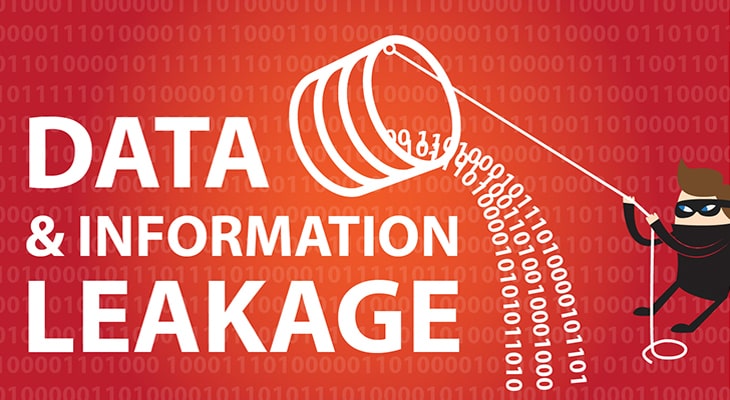
Assessing Device Security and Access
Assessing device security and access is crucial for safeguarding your digital assets. Regularly review your device’s security measures, including password strength, biometric authentication, and software updates. Monitor access permissions granted to apps and services to prevent unauthorized data access. Enable device encryption and implement remote tracking and wiping capabilities to protect against theft or loss. By prioritizing device security, you can mitigate risks and enhance the protection of your sensitive information and digital identity.
Examining App Permissions on Your Device
Regularly examining app permissions on your device is essential for protecting your privacy and security. Review the permissions granted to each app, such as access to contacts, location, and camera. Ensure that apps only have access to the data they genuinely need to function. Revoke permissions for unnecessary or suspicious apps and limit background activity to minimize data exposure.
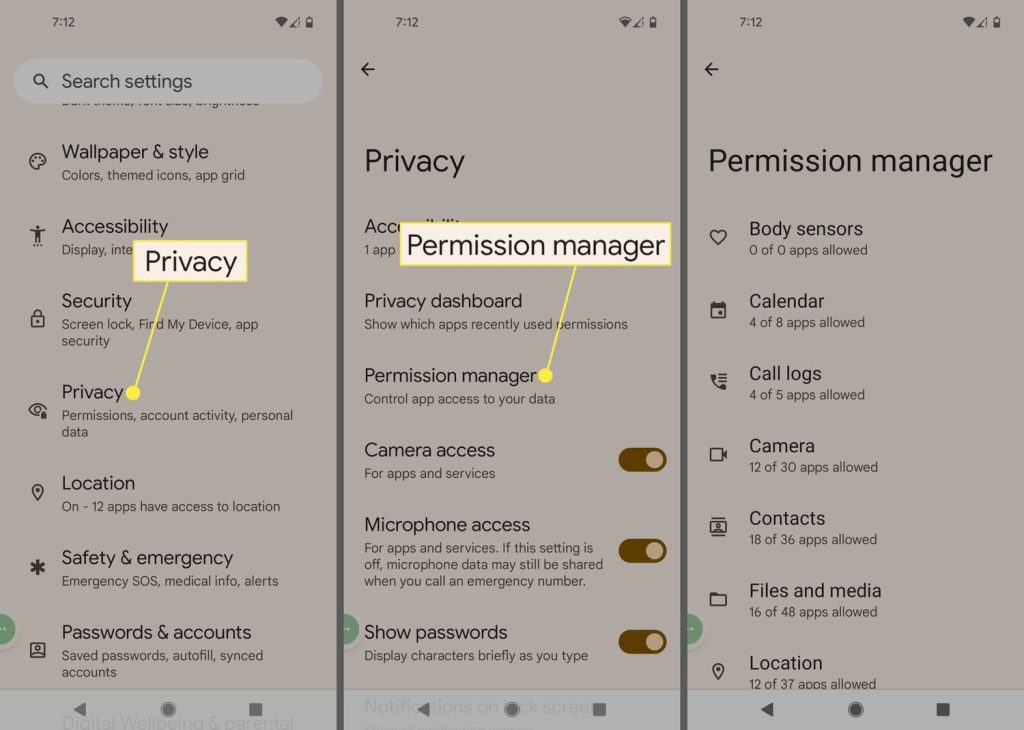
Reviewing Shared Information on Social Media
Regularly reviewing shared information on social media is crucial for safeguarding your privacy. Assess posts, photos, and personal details visible to others. Consider limiting the audience to sensitive content and regularly audit your friends or followers list. Adjust privacy settings to control who can see your posts and profile information. Deleting or untagging yourself from outdated or sensitive posts can also enhance your digital privacy and security on social media platforms.
Investigating Possible Data Breaches
Investigating possible data breaches is vital for protecting your personal information. Monitor for signs such as unauthorized account access, unusual account activity, or notifications from breached services. Verify the legitimacy of breach alerts through trusted sources like reputable security blogs or breach notification services. Change compromised passwords immediately, enable two-factor authentication, and consider using a password manager to enhance security.
Considering Third-Party App Integrations
When considering third-party app integrations, prioritize privacy and security. Assess the permissions required by the app and the data it can access. Choose reputable apps with transparent privacy policies and a history of data protection. Review user reviews and ratings to gauge trustworthiness. Limit access to sensitive data whenever possible and regularly review connected apps to revoke access from unused or suspicious ones. By being selective, you can minimize risks and protect your personal information.
Frequently Asked Questions
How did a stranger get my WhatsApp number?
Your number might have been shared inadvertently or obtained through online databases, mutual contacts, or public sources.
Can someone add me on WhatsApp if they have my number?
Yes, anyone with your phone number can add you on WhatsApp if they have the app installed.
Is it possible for strangers to find me on WhatsApp?
If your number is publicly available or shared with mutual contacts, strangers may find and contact you on WhatsApp.
Can I prevent strangers from adding me on WhatsApp?
Adjust your privacy settings to control who can add you to groups or contact you directly.
How can I check who has my number on WhatsApp?
WhatsApp doesn’t provide a feature to check who has your number. Monitor your contacts and be cautious of unfamiliar messages.
What should I do if I receive messages from unknown numbers on WhatsApp?
Be cautious and avoid engaging with unknown numbers. Consider blocking or reporting them if the messages are unwanted or suspicious.
Can my WhatsApp number be leaked without my knowledge?
Yes, your number might be exposed through data breaches, online directories, or public records without your awareness.
Is there a way to hide my WhatsApp number from strangers?
You can enhance privacy by limiting who can see your profile information and controlling who can contact you in WhatsApp settings.
Are there security measures to protect my WhatsApp account from unauthorized access?
Enable two-step verification and regularly review your account activity to detect and prevent unauthorized access.
What should I do if I suspect my WhatsApp account has been compromised?
Immediately change your password, enable two-step verification, and contact WhatsApp support for further assistance in securing your account.
Conclusion
WhatsApp numbers vary, from inadvertent sharing to online databases or mutual contacts. To safeguard your privacy, adjust privacy settings, be cautious of unknown contacts, and monitor your account activity. If you suspect unauthorized access, take immediate action to secure your account. By staying vigilant and implementing security measures, you can protect your privacy and maintain control over your WhatsApp communications.