Transform images into WhatsApp stickers easily. Simply select an image, crop it, and convert to sticker format using any sticker maker app. Share your customized stickers with friends to add a personal touch to your chats. Express yourself uniquely with custom stickers on WhatsApp. Enjoy enhancing your conversations with personalized stickers effortlessly.
Introduction to Creating WhatsApp Stickers from Images
WhatsApp stickers from your favorite images. Learn the simple steps: pick an image, crop it to your liking, and use a sticker maker app to convert it. Share your creations with friends, infusing your chats with personal flair. Unlock the fun of custom stickers and express yourself uniquely on WhatsApp.

Selecting and Preparing the Image for Conversion
Choose the perfect image for your WhatsApp sticker. Opt for clear, high-resolution pictures with minimal background. Crop the image tightly around the subject to ensure focus. Remove any unnecessary elements to enhance clarity. Prioritize simplicity and distinctiveness for effective sticker creation.
Choosing the Right Image Editing Software or App
Selecting the ideal image editing tool is crucial for crafting captivating WhatsApp stickers. Look for user-friendly apps like Adobe Photoshop Express, PicsArt, or Sticker Maker Studio. These apps offer intuitive interfaces and robust features for editing and refining your images. Choose software that aligns with your skill level and desired sticker aesthetic for seamless creation.
Cropping and Resizing the Image for Sticker Dimensions
Crop and resize your image to fit WhatsApp sticker dimensions precisely. Use a sticker maker app or image editing software to adjust the size to 512×512 pixels or 512×512 points. Ensure the subject remains clear and centered within the frame. Crop tightly around the subject to eliminate unnecessary background. Optimize the image for clarity and visual impact in sticker form.

Adding Transparency and Removing Backgrounds if Necessary
Achieve seamless integration by adding transparency and removing backgrounds as needed. Utilize tools like the Magic Wand or Eraser in image editing software to erase backgrounds efficiently. Alternatively, use apps like Remove.bg for automatic background removal. Ensure your sticker stands out by eliminating distractions, leaving only the focal subject.
Saving the Edited Image in PNG Format
Save your edited image in PNG format to preserve transparency and quality. Choose “Save As” or “Export” in your editing software and select PNG as the file format. Ensure the “Transparency” option is enabled to maintain any transparent areas. PNG format ensures crisp detail and compatibility with sticker maker apps. Safeguard your sticker’s integrity and versatility for seamless integration into WhatsApp conversations.

Importing the PNG Image into WhatsApp Sticker Maker
Import your PNG image into WhatsApp Sticker Maker effortlessly. Open the Sticker Maker app and select “Create a new sticker pack.” Choose “Add Sticker” and import your PNG image from your device’s gallery. Crop the sticker if necessary, then tap “Save” to add it to your sticker pack. Enjoy creating personalized stickers to express yourself on WhatsApp.
Finalizing and Testing the Sticker Before Sending
Finalize your sticker by testing it before sending. Ensure it meets WhatsApp’s requirements for size and clarity. Verify its appearance in different chat backgrounds and lighting conditions for optimal visibility. Send a test sticker to yourself or a friend to confirm its quality and expression. Once satisfied, unleash your personalized sticker to enrich your WhatsApp conversations confidently.
Frequently Asked Questions
What is a WhatsApp sticker?
WhatsApp stickers are images or graphics that users can send to each other in chat conversations. They are a fun way to express emotions, reactions, or convey messages.
How do I convert an image into a WhatsApp sticker?
To convert an image into a WhatsApp sticker, you can use a sticker maker app available on both Android and iOS platforms. These apps allow you to crop, edit, and customize images before turning them into stickers.
Which apps can I use to create WhatsApp stickers?
There are several apps available for creating WhatsApp stickers, such as Sticker Maker, Stickify, Personal Stickers, and others. These apps offer user-friendly interfaces and various customization options.
Do I need any special skills to create WhatsApp stickers from images?
No, you don’t need any special skills. Most sticker maker apps have simple interfaces that allow you to easily crop, edit, and customize images to create stickers.
Can I use any image to create a WhatsApp sticker?
Yes, you can use almost any image to create a WhatsApp sticker. However, it’s recommended to use images with transparent backgrounds or images with clear edges for better sticker quality.
Are there any size or format requirements for WhatsApp stickers?
Yes, WhatsApp stickers should ideally be in PNG format and have a maximum size of 512×512 pixels. Stickers larger than this may not be accepted by WhatsApp.
How do I add the created stickers to WhatsApp?
Once you’ve created your stickers using a sticker maker app, they are usually saved within the app. You can then add them to WhatsApp by accessing the sticker section within the app and selecting “Add to WhatsApp” or a similar option.
Can I share the stickers I create with others?
Yes, you can share the stickers you create with others by sending them as individual files or packs. Some sticker maker apps also allow you to export sticker packs for sharing.
Are there any copyright restrictions when creating WhatsApp stickers from images?
It’s important to respect copyright laws when creating WhatsApp stickers. Avoid using copyrighted images without permission, and instead opt for original artwork or images that you have the rights to use.
Can I delete or edit stickers after creating them?
Yes, most sticker maker apps allow you to delete or edit stickers even after creating them. You can remove stickers you no longer want or make adjustments to their appearance as needed.
Conclusion
WhatsApp stickers from images is a simple and fun process that allows users to personalize their chat conversations. By using sticker maker apps available on various platforms, anyone can convert their favorite images into expressive stickers to share with friends and family. With no special skills required, users can crop, edit, and customize images to fit the sticker format, adding a touch of creativity to their messaging experience.