How to Block Unwanted Numbers on WhatsApp, a widely used messaging app, connects people globally. As the user base grows, so does the likelihood of unwanted messages. This guide explores the steps to block unwanted numbers on WhatsApp, ensuring a more secure and enjoyable messaging experience.
What is WhatsApp?
WhatsApp is a messaging platform that allows users to send text messages, voice messages, multimedia files, and make voice and video calls. With its user-friendly interface, it has become a go-to communication tool for individuals and businesses alike.
The need for blocking numbers
As the popularity of WhatsApp rises, so does the influx of unsolicited messages. Blocking unwanted numbers becomes crucial to maintaining privacy and preventing disruptions in communication.
Understanding WhatsApp Settings
Navigating to Settings
To begin the blocking process, navigate to the Settings option within the WhatsApp application. This can usually be found in the upper-right or lower-right corner of the screen.
Privacy settings
Within Settings, locate the Privacy section. Here, users can customize various privacy-related options, including the ability to control who can contact them.
Blocking numbers option
Under Privacy, find the ‘Blocked Contacts’ section. This is where the magic happens. Tap on it to access the list of blocked contacts and add new numbers to the list.
Manual Number Blocking
Step-by-step guide
- Open the chat with the contact you want to block.
- Tap on the contact’s name at the top of the screen.
- Scroll down to find the ‘Block’ option.
- Confirm your decision when prompted.
Notifications after blocking
Once blocked, the contact won’t be able to send you messages, view your status updates, or see your last seen information. It’s a discreet way to control your interactions.
Using Third-Party Apps
Benefits of third-party apps
While WhatsApp provides built-in blocking features, some third-party apps offer additional functionalities. These can include more robust blocking options and enhanced privacy settings.
Recommended apps
- Truecaller: Identifies and blocks spam calls and messages.
- Blocker: Allows users to create custom blocking rules.
FAQs
How many numbers can I block on WhatsApp?
WhatsApp allows users to block up to 1,000 contacts.
Can blocked contacts see my status?
No, blocked contacts cannot view your status updates.
Is it possible to unblock someone later?
Yes, users can unblock contacts at any time through the Blocked Contacts section in Settings.
Can blocked contacts still send messages?
Blocked contacts won’t be able to send you messages.
Do blocked contacts know they are blocked?
WhatsApp does not notify contacts when they are blocked.
How to block unknown numbers?
Unfortunately, WhatsApp doesn’t provide a direct option to block unknown numbers. Consider using third-party apps for this purpose.
Conclusion
blocking unwanted numbers on WhatsApp is a straightforward process. Whether using the built-in features or third-party apps, taking control of your contact list ensures a safer and more enjoyable messaging experience. Remember, your privacy matters!