Using WhatsApp while traveling internationally can be a savvy way to stay connected without racking up high phone bills from your local service provider. Whether you’re keeping in touch with friends and family, managing travel details, or maintaining professional communications, WhatsApp offers an array of features that make it an indispensable tool for travelers. Here’s an in-depth guide on how to leverage WhatsApp abroad without incurring extra costs.
Introduction to Using WhatsApp Abroad
Using WhatsApp while traveling abroad is a cost-effective way to stay connected with family, friends, and colleagues without incurring hefty roaming charges. WhatsApp, a popular messaging app, offers free messaging, voice calls, and video calls over the internet. To use WhatsApp internationally without extra charges, the key is to rely solely on Wi-Fi connections and avoid mobile data usage. This guide will provide you with tips and strategies for leveraging Wi-Fi networks overseas, ensuring you can communicate seamlessly and freely no matter where you are in the world.

How WhatsApp Uses Data
WhatsApp utilizes internet data to facilitate communication. Text messages consume minimal data, typically only a few kilobytes. Voice messages and calls use more, with calls averaging about 500 KB per minute. Video calls and sharing images or videos require significantly more data, especially at high resolutions. The app also synchronizes contacts and backs up chat histories to the cloud, which can also consume data, depending on the frequency and size of the backups.
Choosing an International Data Plan
When selecting an international data plan, consider your destination, duration of stay, and data needs. Compare carrier offerings for the best rates and coverage. Opt for plans with ample data allowances to avoid overage fees. Check for any roaming agreements that may reduce costs. Alternatively, consider buying a local SIM card upon arrival for potentially lower rates and better network connectivity. Always read the fine print for any additional fees.

Using Local SIM Cards for Economic Benefits
Using local SIM cards while traveling can offer substantial economic benefits. Purchasing a SIM card from a local provider usually gives you access to lower rates for calls, texts, and data, mirroring what residents pay. This approach avoids international roaming charges that can quickly accumulate. Additionally, local SIMs often include deals or packages tailored for tourists, providing further savings and enhancing your connectivity during your trip.
Accessing WhatsApp via Free Wi-Fi Connections
Accessing WhatsApp through free Wi-Fi connections is a cost-effective strategy while traveling. Locate Wi-Fi in public areas like cafes, libraries, and airports. Always connect to secure networks to safeguard your data. This method allows unlimited use of WhatsApp for messaging, calls, and media sharing without using your data plan. Remember to enable Wi-Fi calling in the app settings for an enhanced experience and additional savings on voice calls.

Locating Reliable Free Wi-Fi Abroad
Finding reliable free Wi-Fi abroad can enhance your travel experience. Key places to check include airports, cafes, libraries, and public squares. Many cities also offer Wi-Fi in tourist spots and public transport. Use Wi-Fi finder apps to locate networks near you. Always verify network authenticity to avoid unsecured connections. Consider purchasing a travel router or using a portable hotspot for consistent, secure internet access during your travels.
Benefits of Portable Wi-Fi Hotspots
Portable Wi-Fi hotspots offer several benefits, especially for travelers and those who need a reliable internet connection on the go. Here are some key advantages:
- Mobility: Carry your internet connection wherever you go, providing Wi-Fi access at any location with cellular service.
- Connectivity for Multiple Devices: Most portable hotspots can support multiple devices simultaneously, allowing you to connect smartphones, tablets, laptops, and other Wi-Fi-enabled devices.
- Cost-Effective: Using a portable hotspot can be more economical than paying for daily Wi-Fi in hotels or international data roaming charges.
- Security: Unlike public Wi-Fi networks, which can be insecure and expose your data to potential cyber threats, portable hotspots offer a private connection, making them safer for transmitting sensitive information.
- Control over Data Usage: With a portable hotspot, you can monitor and control your data consumption, helping to manage costs effectively, especially when using prepaid data plans.
- Improved Productivity: Constant access to the internet supports uninterrupted work, especially beneficial for business travelers who need to stay connected and responsive.
- Flexibility: You can choose from various data plans and providers to find the one that best fits your needs, often without long-term contracts.
Adjusting WhatsApp’s Data Usage Settings
WhatsApp, is particularly important when using limited data plans or traveling, you can adjust the app’s settings accordingly. Here’s how to do it:
- Open WhatsApp: Launch the app on your device.
- Go to Settings: Tap on the three dots in the upper right corner, then select ‘Settings’.
- Data and Storage Usage: Choose this option to see various settings related to data usage.
- Media Auto-Download: Here, you can specify whether to auto-download images, audio, videos, and documents when connected to mobile data, Wi-Fi, or roaming. Set these to ‘No Media’ or ‘Wi-Fi’ to save mobile data.
- Low Data Usage: Toggle this setting to reduce the amount of data used during WhatsApp calls. This is particularly useful for voice and video calls.
- Storage Usage: You can review and manage storage by deleting unnecessary files and chats that consume significant data.
- Call Settings: Consider using ‘Low Data Usage’ mode to compress the data used in calls, which can significantly decrease the amount of data consumed per call.
Utilizing WhatsApp in Low-Data Mode
Using WhatsApp in low-data mode is a practical solution for conserving data usage, especially when you’re limited by your data plan or when traveling in areas with poor connectivity. This mode helps reduce the amount of data used during voice and video calls, which are typically the most data-intensive features of the app. Here’s how to enable and utilize low-data mode in WhatsApp:
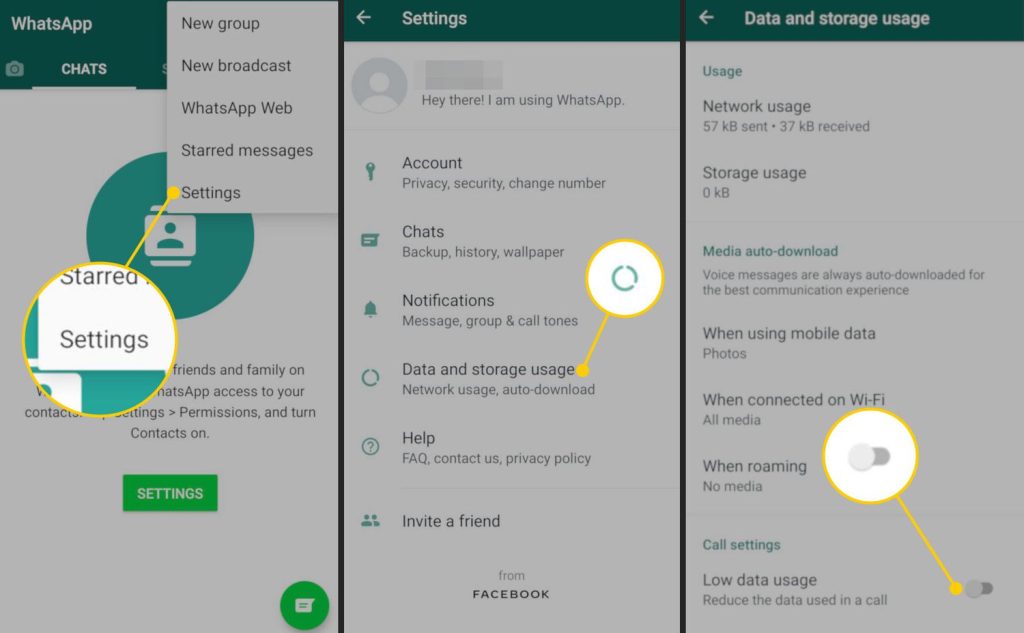
- Settings Menu: Navigate to the settings menu by tapping the three dots in the upper right corner, then select “Settings.”
- Data and Storage Usage: Tap on “Data and storage usage,” which will bring up options related to managing your data consumption.
- Low Data Usage: Scroll down to find the “Low data usage” option. Toggle this setting to enable it. Once activated, this setting compresses data sent over a call, thereby reducing the amount of data used.
- Impact on Call Quality: Be aware that enabling low data usage might slightly reduce the quality of voice and video calls, as the feature works by compressing audio and video packets.
- Media Auto-Download Settings: While in the “Data and storage usage” menu, consider adjusting your media auto-download settings for mobile data, Wi-Fi, and when roaming. Opt to download media files only when connected to Wi-Fi to further reduce data usage.
- Managing Chats: Regularly clear large files and media from chats that you no longer need. This not only helps manage storage on your device but also reduces the data used for backups.
Security Measures on Public Wi-Fi Networks
When connecting to public Wi-Fi networks, security is a paramount concern. These networks, often found in airports, cafes, and hotels, can expose your device to various security risks, including data theft, unauthorized access, and malware attacks. To safeguard your information and maintain privacy, here are effective security measures to implement:
- Use a VPN (Virtual Private Network): A VPN encrypts your internet traffic, making it difficult for hackers to intercept or access your data. Always activate a VPN before connecting to any public Wi-Fi.
- Enable Firewall: Ensure your device’s firewall is active. This provides a barrier between your device and potential intruders by blocking unauthorized access and potentially harmful data.
- Avoid Sensitive Transactions: Refrain from performing sensitive transactions such as online banking or shopping over public Wi-Fi. Wait to perform these transactions over a secured, private connection if possible.
- Disable Auto-Connect: Turn off settings that automatically connect your device to available Wi-Fi networks. This prevents your device from unknowingly connecting to insecure or malicious networks.
- Use Secure Websites: Only visit websites that use HTTPS, as the ‘S’ at the end indicates a secure, encrypted connection. Avoid entering personal or financial information on websites that do not use HTTPS.
- Keep Software Updated: Ensure that your device’s operating system and applications are up-to-date. Software updates often include security patches that protect against new vulnerabilities.
- Enable Two-Factor Authentication: For services that support it, enable two-factor authentication to add an extra layer of security. This means even if someone gains access to your password, they would still need a second form of verification to access your account.
WhatsApp’s Role in International Communication
WhatsApp plays a pivotal role in international communication by providing a cost-effective, accessible platform for texting, voice, and video calls globally. It bypasses expensive international SMS and calling rates, using internet data instead. With features like group chats, file sharing, and end-to-end encryption, it facilitates seamless communication for both personal and business purposes, making it an essential tool for staying connected across different countries and time zones.
Common Issues When Using WhatsApp Abroad
Using WhatsApp abroad may present issues such as high data costs if not connected to Wi-Fi, slower internet speeds affecting call quality, and access restrictions in countries where the app is blocked. Users might also face challenges with phone number verification when switching SIM cards. Additionally, time zone differences can complicate real-time communication, and limited access to secure Wi-Fi can pose security risks for data and personal information.

Emergency Contacts and WhatsApp
WhatsApp can be a vital tool for managing emergency contacts while traveling. Users can create specific group chats for instant communication with family, friends, or emergency services. The app supports sharing live locations, providing a quick way to inform contacts about one’s whereabouts during crises. It’s crucial, however, to verify that local emergency services accept messages via WhatsApp and to maintain alternative communication methods in areas with limited internet access.
Keeping Your Mobile Device Secure While Traveling
To keep your mobile device secure while traveling, enable strong authentication methods such as passwords, PINs, or biometrics. Regularly update your operating system and apps to protect against vulnerabilities. Use VPNs on public Wi-Fi to encrypt data transmission. Disable features like Bluetooth and NFC when not in use to prevent unauthorized access. Back up data regularly, and be cautious about app permissions. Lastly, consider installing anti-theft software and keeping your device physically secure.
Frequently Asked Questions
Can I use WhatsApp internationally for free?
Yes, WhatsApp uses your internet connection to send messages and make calls. If you connect to Wi-Fi, you can communicate without any additional charges, even internationally.
What should I do to avoid roaming charges with WhatsApp?
Ensure your phone is connected to Wi-Fi and disable mobile data or activate airplane mode while keeping Wi-Fi on. This prevents your phone from using a cellular network that incurs roaming fees.
Will my phone number change if I use a different SIM card abroad?
Your WhatsApp number will not automatically change if you switch SIM cards. You can continue using WhatsApp with your original number, or you can update WhatsApp to your new number if preferred.
How can I ensure connectivity to WhatsApp if I travel to a country with internet restrictions?
Use a VPN service to bypass internet restrictions. A VPN can help you access WhatsApp if it is blocked in the country you are visiting.
Is it safe to connect to public Wi-Fi to use WhatsApp abroad?
While public Wi-Fi is convenient, it can also be insecure. Use a trusted VPN to encrypt your internet traffic and protect your data when using public Wi-Fi.
Can I make voice and video calls on WhatsApp without incurring extra charges?
Yes, WhatsApp voice and video calls are free over Wi-Fi. However, these features can use a significant amount of data, so ensure you are on an unlimited plan or a secure Wi-Fi network to avoid charges.
What should I do if I experience connectivity issues with WhatsApp while abroad?
Try connecting to a different Wi-Fi network, restarting your phone, or reinstalling WhatsApp. Also, check if the country you are in has any restrictions on VoIP services.
How can I reduce data usage with WhatsApp while traveling?
Enable “Low Data Usage” in the WhatsApp settings under “Data and Storage Usage” for calls. Limit downloads of photos and videos to Wi-Fi connections only.
Can I use WhatsApp to contact emergency services abroad?
WhatsApp is not a replacement for traditional voice calls to emergency services. Always use local emergency numbers for urgent assistance.
Conclusion
Using WhatsApp abroad offers a convenient and cost-effective way to stay connected with friends, family, and colleagues. By leveraging Wi-Fi connections and managing data settings wisely, you can communicate internationally without incurring extra charges. Precautions like using a VPN on public Wi-Fi and understanding local restrictions on internet use ensure that your communication remains secure and uninterrupted.